When building a gaming PC, choosing the right motherboard is one of the most critical decisions you’ll make. The motherboard acts as the foundation of your system, connecting all the components—CPU, GPU, RAM, storage, and more—so it needs to support all of the hardware you want to use. Selecting the best motherboard for your gaming build is crucial to ensure optimal performance, upgrade potential, and future-proofing your PC.
In this guide, we will walk you through the key factors to consider when selecting the right motherboard for your gaming PC, from chipsets to form factors and everything in between.
1. Understanding the Basics of a Motherboard
Before diving into the specifics of motherboard selection, it’s important to understand its role in your gaming PC. The motherboard connects all the hardware components, allowing them to communicate with each other. The quality of the motherboard can influence the performance, stability, and expandability of your system.
Key components of the motherboard:
- Socket: Where the CPU is installed.
- Chipset: The chipset manages communication between the CPU, RAM, GPU, and other components.
- RAM Slots: Where you install the system’s memory (RAM).
- PCIe Slots: For installing GPU, sound cards, or other expansion cards.
- Storage Connections: SATA and M.2 slots for hard drives, SSDs, and NVMe storage.
- I/O Ports: USB ports, Ethernet ports, and audio jacks that provide external connectivity.
2. Choosing the Right Socket for Your CPU
One of the most important considerations when selecting a motherboard is ensuring that it is compatible with your CPU. The motherboard socket type must match your CPU’s pin configuration and architecture.
Common CPU Socket Types:
- Intel:
- LGA 1200: Used by 10th and 11th Gen Intel CPUs, such as the Core i7-10700K.
- LGA 1700: Used by 12th Gen Intel CPUs, like the Core i5-12600K.
- LGA 2066: Used by High-End Desktop (HEDT) CPUs, such as the Core i9-10980XE.
- AMD:
- AM4: The most common AMD socket, used for Ryzen 3000 and 5000 series CPUs like the Ryzen 5 5600X.
- sTRX4: For Threadripper processors, like the Ryzen Threadripper 3990X.
Key Considerations:
- Ensure that the motherboard socket matches the CPU you’ve chosen. Check your CPU manufacturer’s specifications for the socket type.
- If you plan to upgrade your CPU in the future, consider a motherboard that supports the next generation of processors within the same socket family.
3. Choosing the Right Chipset for Your Needs
The chipset is responsible for determining the features your motherboard supports. It handles communication between the CPU, RAM, and other components like your GPU and storage devices. The chipset also dictates what type of overclocking features, PCIe lanes, and storage options are available.
Popular Chipsets for Gaming PCs:
- Intel Chipsets:
- Z-series (e.g., Z590, Z490): These are the most feature-rich chipsets, supporting overclocking and high-speed storage (PCIe 4.0).
- B-series (e.g., B560, B460): These chipsets are more budget-friendly but lack overclocking capabilities. Still, they provide solid gaming performance.
- H-series (e.g., H570, H410): Basic chipsets with fewer features and limited overclocking support. They’re great for entry-level gaming systems.
- AMD Chipsets:
- X570: This is the flagship chipset for AMD Ryzen 3000/5000 series CPUs, supporting PCIe 4.0 for faster storage and graphics card speeds.
- B550: A more affordable option than the X570, offering support for PCIe 4.0 but with fewer PCIe lanes.
- A520: Entry-level chipset for budget AMD builds, lacks PCIe 4.0 support and overclocking.
Key Considerations:
- Z-series Intel chipsets (e.g., Z590) are ideal for gamers who want to overclock their CPU and access the best performance.
- X570 and B550 chipsets are ideal for AMD users, especially if you want PCIe 4.0 support for faster storage and future-proofing.
4. Form Factor: ATX vs. Micro ATX vs. Mini ITX
Motherboards come in different form factors, which determine the size and number of expansion slots available. Choosing the right form factor is crucial for compatibility with your PC case and future upgrades.
Common Form Factors:
- ATX: The most common form factor for gaming PCs, offering plenty of PCIe slots, RAM slots, and I/O ports. Great for mid- to high-end builds.
- Micro ATX: A smaller form factor that sacrifices some expansion slots but is a great choice for compact builds.
- Mini ITX: The smallest form factor, perfect for building a small-form-factor (SFF) PC. However, it only supports one GPU and has limited RAM slots.
Key Considerations:
- ATX motherboards offer the most expansion slots and room for future upgrades.
- If space is a concern, Micro ATX or Mini ITX might be better, but you’ll need to ensure that your case supports the form factor you choose.
5. RAM Slots and Memory Capacity
The number of RAM slots on the motherboard determines how much memory your system can support. For a gaming PC, 16GB of RAM is the sweet spot, but 32GB is ideal for video editing, 3D rendering, or running multiple applications at once. The motherboard must have enough RAM slots to support your memory needs.
Key Considerations:
- 2 slots (for 16GB or 32GB in dual-channel) is usually enough for gaming, but 4 slots provide greater upgrade potential.
- Look for motherboards that support high-speed RAM (e.g., DDR4-3200 or DDR4-3600) for improved performance.
6. Expansion Slots and Storage Options
Your motherboard needs to support multiple expansion cards and storage devices to maximize your build’s potential. PCIe slots for additional GPUs, sound cards, and capture cards, as well as M.2 and SATA ports for your storage drives, are essential.
PCIe Slots:
- PCIe x16 slots are the primary slots for graphics cards. For high-end systems, it’s ideal to have at least one PCIe 4.0 x16 slot for future GPU upgrades.
- PCIe x1 slots can be used for sound cards, network cards, and other expansion cards.
Storage:
- Look for motherboards with M.2 slots for NVMe SSDs and SATA ports for traditional hard drives or SSDs.
- PCIe 4.0 support is essential if you plan on using the latest PCIe 4.0 NVMe SSDs, which offer faster read/write speeds compared to PCIe 3.0 drives.
Key Considerations:
- Choose a motherboard with multiple PCIe x16 slots if you plan to add a second GPU or other expansion cards.
- Ensure the motherboard has enough M.2 slots to support both NVMe SSDs for fast storage.
7. Connectivity and I/O Ports
Your motherboard needs to offer a variety of USB ports, Ethernet, audio jacks, and other essential connectivity options. Gaming PCs also benefit from Wi-Fi 6 and Bluetooth 5.0 for wireless peripherals.
Key Considerations:
- USB 3.2 Gen 2 ports for fast data transfer.
- Ethernet ports: Look for Gigabit Ethernet for stable internet connections, especially if you’re gaming online.
- Wi-Fi 6 and Bluetooth 5.0 are important for wireless gaming peripherals, headsets, and streaming devices.
8. Price vs. Features: Finding the Best Value
When selecting a motherboard, you need to balance price with the features you need. Premium motherboards come with advanced features like Wi-Fi 6, PCIe 4.0, and better VRM (Voltage Regulator Modules) for overclocking. However, if you’re on a budget, you can find solid motherboards without these premium features that still offer good performance for gaming.
Recommended Budget Motherboards:
- MSI B450 TOMAHAWK MAX (for AMD): A reliable, budget-friendly motherboard with good RAM support and storage options. Priced around $100.
- ASUS TUF Gaming Z490-Plus (for Intel): A solid Z490 motherboard for Intel CPUs with Wi-Fi 6 support. Priced around $180.
9. Conclusion
Choosing the right motherboard for your gaming PC is a crucial step in building a powerful and reliable system. By understanding the socket type, chipset, and form factor, as well as considering the expandability, RAM slots, and storage options, you can select a motherboard that suits your gaming needs while offering room for upgrades.
Whether you’re building a high-end system for 4K gaming or a budget build for 1080p gaming, choosing the right motherboard ensures that your PC runs smoothly and has the potential to grow with your future upgrades.
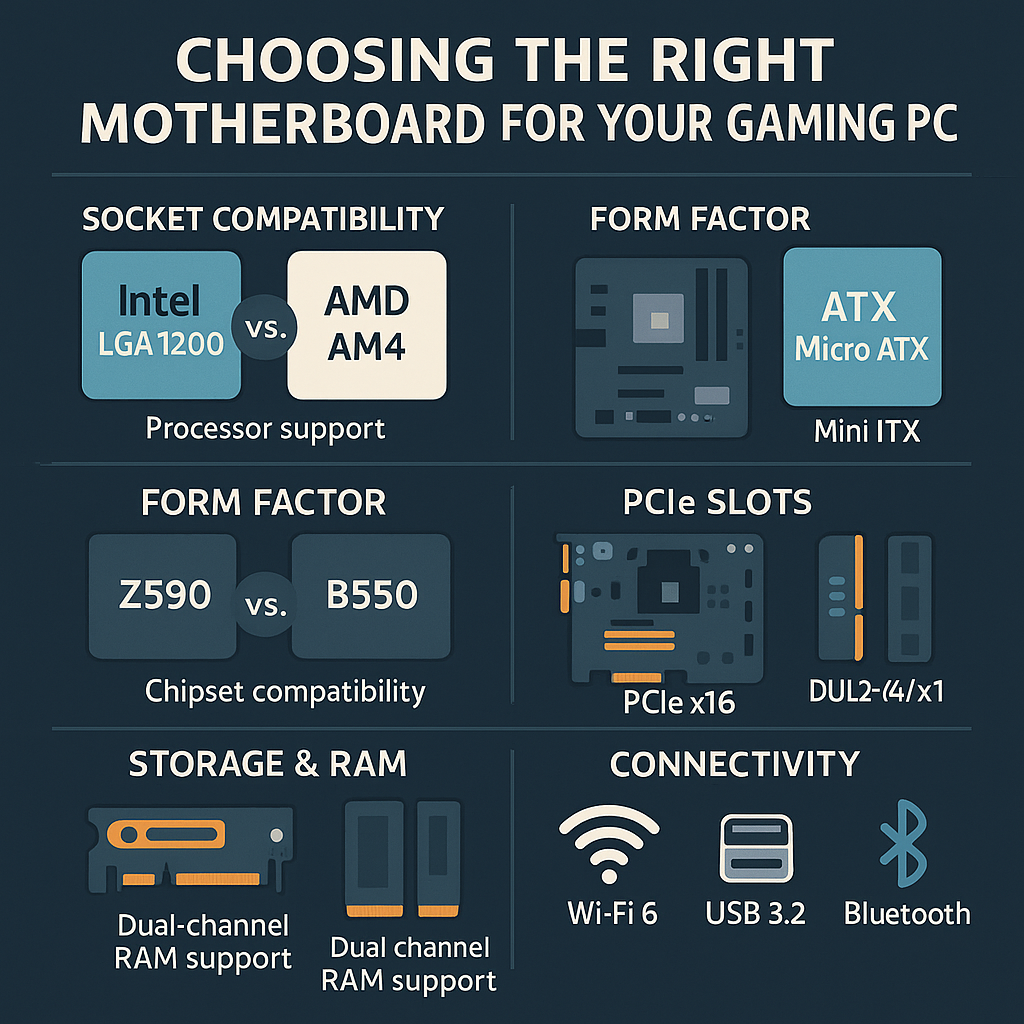
Leave a Reply