Building a budget PC for both gaming and streaming is an exciting challenge for gamers and content creators who want to enjoy smooth gameplay while sharing their experience with an audience. While high-end systems can cost thousands of dollars, it’s entirely possible to build a gaming and streaming rig that performs well without breaking the bank. By focusing on the right components, you can build a streaming and gaming PC that delivers excellent performance for both activities at 1080p or even 1440p resolution, without sacrificing frame rates or stream quality.
In this guide, we’ll walk you through the process of building a budget gaming and streaming PC that balances price and performance. You’ll learn how to choose the right components for both gaming and streaming, ensuring smooth gameplay and high-quality streams without exceeding your budget.
1. Set a Realistic Budget for Your Build
The first step to building a budget PC is determining how much you’re willing to spend. The beauty of building your own PC is that you can control the cost while prioritizing the components that matter most to you. For a solid gaming and streaming PC, a budget between $700 and $1,000 is ideal.
Here’s a rough breakdown of the cost:
- CPU: Around $150 – $250
- GPU: Around $200 – $350
- RAM: Around $40 – $80
- Storage: Around $50 – $100
- Motherboard: Around $60 – $100
- Power Supply (PSU): Around $40 – $70
- Case: Around $50 – $70
By balancing your spending across these categories, you can achieve a system capable of 1080p gaming and streaming at 60fps without sacrificing too much performance.
2. Choosing the Right CPU for Budget Gaming and Streaming
The CPU is one of the most important components when building a gaming and streaming PC. While the GPU will handle the graphical aspects, the CPU is crucial for running the game and encoding the stream. For a budget build, you want a CPU that strikes a balance between gaming and streaming performance.
Recommended CPUs:
- Intel Core i5-11400F: A great budget CPU for gaming and streaming, offering 6 cores and 12 threads. It provides excellent value for its price, priced around $160.
- AMD Ryzen 5 5600X: A powerful 6-core, 12-thread processor ideal for both gaming and streaming, with strong single-core performance. Priced around $250.
- Intel Core i5-10400F: A more affordable option, offering 6 cores and 12 threads, which is more than enough for gaming and streaming on a budget. Priced around $150.
Key Considerations:
- Aim for a CPU with at least 6 cores for smooth multitasking and video encoding.
- Look for CPUs with multi-threading for better performance in tasks like video editing and streaming.
3. Choosing the Right GPU for Budget Gaming and Streaming
The GPU (Graphics Processing Unit) is the most important component for gaming performance, but it also plays a role in streaming. Modern NVIDIA and AMD GPUs come with hardware encoding features (like NVIDIA NVENC and AMD VCE) that can offload the encoding task from the CPU, allowing for smoother gameplay and higher-quality streams.
Recommended GPUs:
- NVIDIA GTX 1660 Super: A solid budget option for 1080p gaming and streaming. It supports NVENC for hardware encoding, ensuring smooth streaming without overloading the CPU. Priced around $220.
- AMD Radeon RX 6600: This budget GPU offers great 1080p performance and supports hardware encoding with VCE. Priced around $250.
- NVIDIA GTX 1650 Super: An even more affordable option for those on a very tight budget. While not the most powerful, the GTX 1650 Super is still capable of 1080p gaming and streaming. Priced around $160.
Key Considerations:
- Look for a GPU with at least 4GB of VRAM to handle modern games and streams.
- NVIDIA NVENC encoding support is ideal, as it offloads video encoding from the CPU to the GPU.
4. Choosing RAM for Budget Gaming and Streaming
For gaming and streaming, 16GB of RAM is the sweet spot. 8GB of RAM can work for gaming, but 16GB ensures you have enough memory for both the game and streaming software like OBS Studio or Streamlabs running in the background. For multitasking and better stream quality, 32GB may be more future-proof, but it’s generally not needed for a budget build.
Recommended RAM:
- 16GB DDR4-3200: A 16GB kit like the Corsair Vengeance LPX or G.Skill Ripjaws V provides excellent performance and is available for around $60 to $80.
- 32GB DDR4-3200: If you plan to do more intensive multitasking or video editing along with streaming, consider upgrading to 32GB. Priced around $100.
Key Considerations:
- 16GB of RAM should be enough for gaming and streaming, but 32GB is a good option for future-proofing and better multitasking.
- Aim for DDR4-3000MHz or DDR4-3200MHz speeds for optimal performance.
5. Storage for Budget Gaming and Streaming
For a budget build, you need fast storage to ensure quick game load times and smooth gameplay. A solid-state drive (SSD) for your operating system and most used games is essential for performance. HDDs can be used for additional storage for recordings, old games, and other large files.
Recommended Storage:
- 500GB NVMe SSD: The Crucial P3 or Samsung 970 EVO Plus are both excellent choices for OS and game storage. Prices range from $45 to $100.
- 1TB SATA SSD: A SATA SSD can provide a good balance between price and speed, with larger storage for game files. Priced around $80.
- 2TB HDD: A HDD is ideal for long-term storage, such as video files and old games. Priced around $50.
Key Considerations:
- NVMe SSDs are faster than SATA SSDs, but SATA SSDs still provide good performance at a lower price.
- If you plan on recording streams, ensure you have enough storage for large video files.
6. Motherboard for Budget Gaming and Streaming
Your motherboard needs to be compatible with your CPU and provide enough PCIe slots for your GPU, RAM, and storage. Budget motherboards often come with fewer features but still provide solid performance for gaming and streaming.
Recommended Motherboards:
- MSI B450 TOMAHAWK MAX (for AMD): A great budget AM4 motherboard with M.2 support, PCIe 3.0, and plenty of USB ports for streaming accessories. Priced around $100.
- ASUS Prime B560M-A (for Intel): A solid Intel B560 motherboard with support for PCIe 4.0, Wi-Fi 6, and plenty of expansion options. Priced around $90.
- Gigabyte B450M DS3H (for AMD): A budget-friendly B450 motherboard with support for 6-core CPUs and 16GB of RAM. Priced around $60.
Key Considerations:
- Ensure your motherboard has enough RAM slots (at least 2 DIMMs) and PCIe x16 slots for your GPU.
- Look for motherboards with good I/O options and support for M.2 NVMe SSDs.
7. Power Supply for Budget Gaming and Streaming
A reliable power supply unit (PSU) is essential to power your system. For a budget build, a 550W to 650W PSU should be sufficient for most components.
Recommended PSUs:
- Corsair CV550 550W: A budget-friendly PSU with solid reliability and 80 Plus Bronze efficiency. Priced around $40.
- EVGA 600 W1 600W: An affordable 600W PSU, suitable for mid-range builds. Priced around $45.
- Corsair RM650x 650W: A higher-quality, 80 Plus Gold PSU with more room for upgrades. Priced around $70.
Key Considerations:
- Ensure the PSU has enough PCIe power connectors for your GPU.
- 80 Plus Bronze or better is ideal for power efficiency and less heat output.
8. Case for Budget Gaming and Streaming
Choosing the right case is important for good airflow and cooling, especially when gaming and streaming simultaneously. You don’t need a high-end case for a budget build, but it’s important to ensure it has good airflow and enough space for your components.
Recommended Cases:
- Cooler Master MasterBox Q300L: A compact case with good airflow and a minimalist design. Priced around $50.
- NZXT H510: A popular mid-tower case with clean aesthetics and good airflow. Priced around $70.
- Fractal Design Meshify C: A mid-tower case with excellent airflow and space for larger GPUs. Priced around $70.
Key Considerations:
- Ensure the case supports your GPU size and has good airflow to keep your system cool under load.
- Look for cases with dust filters and room for extra fans if needed.
9. Conclusion
Building a budget PC for gaming and streaming is entirely possible without sacrificing performance. By selecting the right components, you can create a system capable of running games smoothly at 1080p or 1440p while providing a high-quality streaming experience for your audience. Prioritize key components like the GPU, CPU, and RAM to get the best performance for both activities.
With careful planning and the right choices, your budget gaming and streaming PC can deliver a fantastic experience for gaming and streaming without breaking the bank.
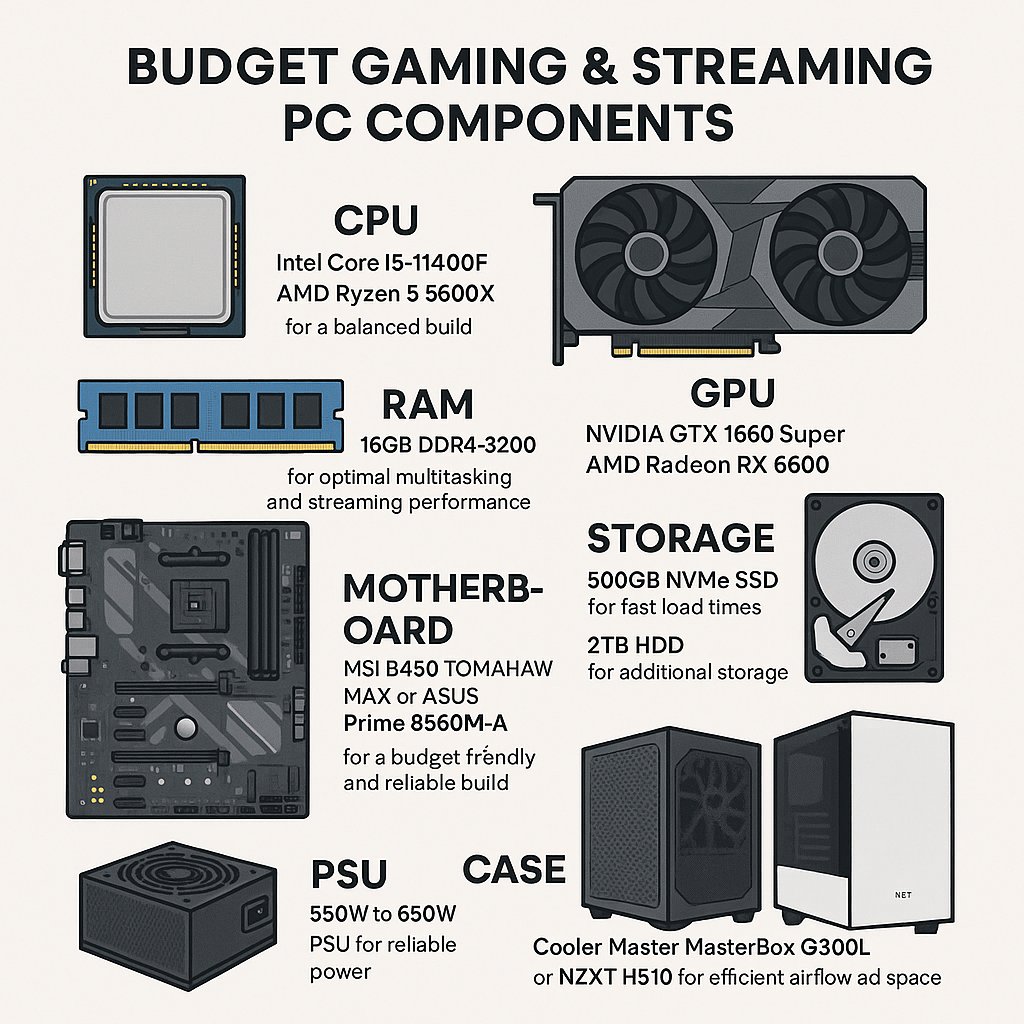
Leave a Reply