4K gaming is the pinnacle of visual fidelity, offering stunning detail and immersion in the most visually demanding games. However, achieving smooth 4K gaming requires powerful hardware. Simply running games at 1080p or 1440p is a different beast compared to the demands of 4K, and you need a robust system to handle these intensive requirements. A good 4K gaming PC will let you run modern games at ultra settings, achieving high frame rates and smooth gameplay.
In this guide, we’ll walk you through the process of building a 4K gaming PC, covering the best components for maximum performance, ensuring that your system can handle the most graphically demanding games at 60FPS or higher.
1. Understanding 4K Gaming Requirements
Before diving into component selection, it’s essential to understand the demands of 4K gaming. Playing at 4K resolution means rendering 3840 x 2160 pixels—four times the number of pixels compared to 1080p. This puts significant strain on your GPU and requires a capable CPU to maintain high frame rates and smooth gameplay.
Key Components for 4K Gaming:
- GPU: The Graphics Processing Unit is the most critical component for 4K gaming. It will need to render 4K resolution with high detail and maintain smooth frame rates.
- CPU: While GPU is the main workhorse, a powerful CPU is necessary to ensure that the GPU isn’t bottlenecked. Modern games are becoming more CPU-intensive, especially in open-world games or games with advanced AI.
- RAM: Sufficient RAM ensures smooth multitasking while gaming and helps handle game data efficiently.
- Storage: Fast SSD storage ensures quick load times and smooth gameplay, especially when playing graphically demanding titles.
2. Choosing the Right GPU for 4K Gaming
For 4K gaming, a high-end GPU is a necessity. You need a card that can push 60FPS or higher at ultra settings without compromising visual quality.
Recommended GPUs for 4K Gaming:
- NVIDIA GeForce RTX 3080: The RTX 3080 offers exceptional 4K performance, capable of running most modern games at ultra settings with high frame rates. It also supports ray tracing and DLSS (Deep Learning Super Sampling) for improved visuals and performance. Priced around $700 to $800.
- NVIDIA GeForce RTX 3090: If you want the best performance and are willing to invest in top-tier hardware, the RTX 3090 is the most powerful card for 4K gaming, offering smooth performance with ray tracing and AI-enhanced visuals. It’s priced around $1,500.
- AMD Radeon RX 6800 XT: A fantastic alternative for AMD users, the RX 6800 XT delivers excellent 4K performance at a slightly more affordable price than the RTX 3090, priced around $1,000.
Key Considerations:
- Look for a GPU with at least 10GB of VRAM for smooth 4K gaming.
- Ray tracing and DLSS support are a huge plus for modern games, enhancing visual quality and frame rates.
3. Choosing the Right CPU for 4K Gaming
While the GPU does most of the heavy lifting in 4K gaming, the CPU still plays a significant role in game logic, AI, and physics. For a 4K gaming PC, it’s important to select a powerful multi-core processor to avoid bottlenecking your GPU.
Recommended CPUs for 4K Gaming:
- Intel Core i9-12900K: A 12-core, 20-thread CPU with excellent single-core and multi-core performance, perfect for both gaming and streaming at 4K. It offers excellent value for high-end gaming setups and is priced around $750.
- AMD Ryzen 9 5900X: With 12 cores and 24 threads, the Ryzen 9 5900X is a powerhouse that excels in 4K gaming and multitasking. It’s priced around $750.
- Intel Core i7-12700K: For those looking for strong performance without the premium price, the i7-12700K is a great choice, with 8 performance cores and 4 efficiency cores. It’s priced around $400.
- AMD Ryzen 7 5800X: A slightly more affordable option, the 5800X with 8 cores and 16 threads offers excellent gaming performance at 4K for around $450.
Key Considerations:
- 6+ cores and 12 threads are ideal for 4K gaming, as modern games require more processing power.
- Choose a CPU with high single-core performance to avoid bottlenecks in CPU-intensive games.
4. Selecting RAM for 4K Gaming
For 4K gaming, 16GB of DDR4 RAM is the minimum requirement. However, 32GB provides better future-proofing and improves overall system responsiveness, especially if you plan on multitasking or streaming while gaming.
Recommended RAM:
- Corsair Vengeance LPX 16GB (2x8GB) DDR4-3200: This 16GB kit is fast and affordable, providing solid performance for 1080p to 4K gaming.
- G.Skill Ripjaws V 32GB (2x16GB) DDR4-3600: If you want to future-proof your system and improve overall system performance, this 32GB kit will ensure that you can handle larger games and multitasking with ease.
Key Considerations:
- 32GB is recommended if you plan to stream or run multiple applications while gaming.
- DDR4-3200 or DDR4-3600 speeds are ideal for performance and stability.
5. Storage for 4K Gaming
For 4K gaming, load times and smooth performance are crucial. A fast SSD ensures that your system runs efficiently and games load quickly, which is important when you’re playing graphically intense games.
Recommended Storage:
- Samsung 970 EVO Plus 1TB NVMe SSD: This 1TB NVMe SSD offers incredible read/write speeds, making it ideal for storing your OS, frequently played games, and other important files. Priced around $100.
- Crucial P5 1TB NVMe SSD: Another excellent choice for fast storage, the Crucial P5 offers good performance at an affordable price of around $90.
- Seagate Barracuda 2TB HDD: For additional game storage, the 2TB HDD offers a cost-effective way to store large files and older games. Priced around $50.
Key Considerations:
- Choose NVMe SSDs for your OS and frequently played games to ensure fast load times.
- Consider a larger HDD for long-term storage, especially if you have a large game library.
6. Motherboard for 4K Gaming
Your motherboard serves as the foundation for your 4K gaming PC, connecting all your components together. For 4K gaming, you need a motherboard that supports high-bandwidth components, such as PCIe 4.0 for fast storage and a strong power delivery system for stable performance.
Recommended Motherboards:
- ASUS ROG Strix Z590-E (for Intel): This Z590 motherboard supports PCIe 4.0, Wi-Fi 6, and 10Gb Ethernet, making it perfect for high-end gaming setups. Priced around $250.
- MSI MAG B550 TOMAHAWK (for AMD): A B550 motherboard with PCIe 4.0 support, Wi-Fi 6, and great value for Ryzen CPUs. Priced around $150.
- Gigabyte AORUS X570 Master (for AMD): This X570 motherboard is ideal for high-end Ryzen builds, offering PCIe 4.0 support and a reliable power delivery system for stable overclocking. Priced around $250.
Key Considerations:
- Choose a Z590 or X570 motherboard for Intel and AMD CPUs, respectively, to get the most out of your high-end GPUs and PCIe 4.0 storage.
- Look for features like Wi-Fi 6, USB 3.2, and multiple M.2 slots for future-proofing.
7. Power Supply (PSU) for 4K Gaming
A reliable power supply is critical for a 4K gaming PC to ensure stability under heavy loads. For a high-end system, you’ll need at least 750W to 850W to power the GPU, CPU, and other components.
Recommended PSUs:
- Corsair RM850x 850W: A high-quality, 80+ Gold certified PSU with plenty of power for a 4K gaming PC. Priced around $120.
- EVGA SuperNOVA 750 G5: A reliable 750W PSU that offers excellent efficiency and stability for high-end builds. Priced around $100.
Key Considerations:
- A 750W or 850W PSU is ideal for 4K gaming setups with a high-end GPU.
- Make sure the PSU is 80 Plus certified for better efficiency and less heat generation.
8. Case and Cooling
For a 4K gaming PC, keeping temperatures in check is critical, especially when you’re pushing your CPU and GPU to their limits. A good case with adequate airflow is essential, as well as a high-quality cooling system.
Recommended Cases:
- NZXT H510: A sleek, minimalist case with good airflow and a modern design. Priced around $70.
- Fractal Design Meshify C: A high-airflow mid-tower case ideal for keeping your components cool. Priced around $70.
- Cooler Master MasterBox Q300L: A compact case with excellent airflow and affordability. Priced around $50.
Cooling Solutions:
- Noctua NH-D15: A high-end air cooler for superior CPU cooling. Priced around $90.
- Corsair iCUE H100i: An AIO liquid cooler with a 240mm radiator for excellent cooling performance. Priced around $130.
Key Considerations:
- Ensure your case has good airflow and space for large GPUs.
- Consider liquid cooling for better thermal performance in high-end builds.
9. Conclusion
Building a PC for 4K gaming requires careful component selection to ensure smooth performance at high resolutions. By investing in a powerful GPU, CPU, and ensuring adequate cooling and storage, you can create a 4K gaming PC that delivers stunning visuals and a smooth gaming experience.
While 4K gaming can be demanding, with the right setup, you’ll be able to enjoy the latest titles at ultra settings, making your PC a true powerhouse for next-gen gaming.
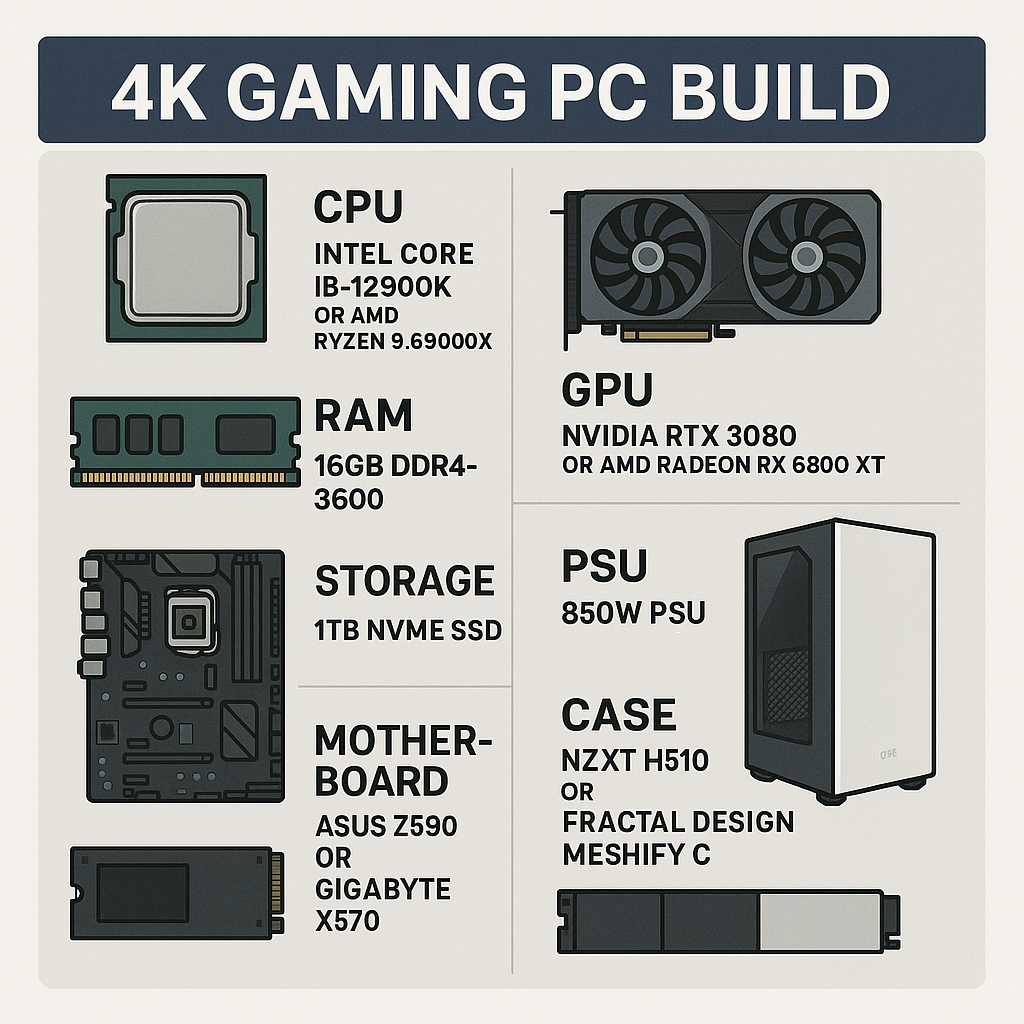
Leave a Reply