Building a PC that can handle both streaming and video editing is crucial for content creators who want to produce high-quality content while maintaining a smooth live streaming experience. Unlike gaming PCs, which focus mainly on frame rates and GPU performance, a streaming and video editing PC needs to balance CPU performance, RAM, GPU power, and storage for efficient multitasking. A well-built system ensures your content is streamed smoothly while you can edit videos without lags or slowdowns.
In this guide, we’ll walk you through the process of building a PC for streaming and video editing, selecting the right components, and making sure you can handle both tasks effectively.
1. Understanding the Demands of Streaming and Video Editing
Before we dive into the components, it’s important to understand the unique demands of streaming and video editing. Both tasks require significant computing power, but they focus on different aspects of the system.
- Video Editing: Editing videos, especially in 4K, requires a powerful CPU and GPU to handle tasks like rendering, exporting, and real-time video playback. You need enough RAM and fast storage to handle large video files and editing software like Adobe Premiere Pro or DaVinci Resolve.
- Streaming: Streaming requires a good GPU for encoding and a strong CPU to handle live streaming software like OBS or Streamlabs. The more powerful your CPU and GPU, the smoother your stream will run, especially if you are gaming and streaming at the same time.
Both tasks require a high-performance PC, but the right balance between CPU, GPU, RAM, and storage is key.
2. Choosing the Right CPU for Streaming and Video Editing
The CPU is one of the most important components when building a PC for video editing and streaming. It needs to handle both the game you’re playing and the software you’re using to stream or edit.
Recommended CPUs for Streaming and Video Editing:
- Intel Core i9-12900K: A 12-core, 20-thread processor, perfect for both high-end gaming and video editing. It can handle heavy workloads and multitasking, making it an ideal choice for streamers and video editors. Priced around $750.
- AMD Ryzen 9 5900X: A 12-core, 24-thread processor, great for video editing and rendering tasks. The Ryzen 9 5900X excels in both single-core and multi-core performance, making it perfect for handling demanding video editing tasks and live streaming. Priced around $750.
- Intel Core i7-12700K: A more affordable yet powerful 8-core, 12-thread processor, ideal for streamers and video editors on a budget. Priced around $400.
- AMD Ryzen 7 5800X: Another great choice for those looking for excellent multi-thread performance for both gaming and video editing. It has 8 cores and 16 threads, priced around $450.
Key Considerations:
- Look for processors with at least 8 cores and 16 threads for smooth multitasking and rendering.
- Consider overclockable CPUs (e.g., Intel K-series or AMD Ryzen X-series) for extra performance, especially when rendering video.
3. Choosing the Right GPU for Streaming and Video Editing
The GPU is just as critical as the CPU when it comes to video editing and streaming. Video editing software like Premiere Pro uses the GPU for hardware acceleration in rendering and real-time playback. Similarly, for streaming, a powerful GPU can handle the encoding process, especially with technologies like NVIDIA NVENC.
Recommended GPUs for Streaming and Video Editing:
- NVIDIA RTX 3080: One of the best options for 4K video editing and 1080p/1440p streaming, offering incredible CUDA core performance for rendering and hardware encoding (NVENC) for live streaming. Priced around $700 to $800.
- NVIDIA RTX 3070: A more affordable option that still provides excellent performance for both video editing and streaming at 1080p/1440p. The RTX 3070 is priced around $500.
- AMD Radeon RX 6800 XT: If you prefer an AMD solution, the RX 6800 XT is a solid alternative to NVIDIA, offering great performance for video editing and live streaming. Priced around $900.
- NVIDIA GTX 1660 Super: A budget-friendly option for streamers who don’t need the ray tracing capabilities of the RTX series. Still capable of handling 1080p streaming and video editing. Priced around $220.
Key Considerations:
- For video editing, focus on GPUs that offer hardware encoding support, like NVENC for NVIDIA and VCE for AMD, to offload the encoding from the CPU.
- 8GB of VRAM or more is recommended for 4K video editing and live streaming.
4. Choosing RAM for Streaming and Video Editing
For both streaming and video editing, 16GB of RAM is the minimum recommended, but 32GB is optimal, especially if you plan on running other software alongside your gaming or editing programs.
Recommended RAM:
- 16GB DDR4-3200: Sufficient for streaming and light video editing. This will allow you to run games and streaming software without issues.
- 32GB DDR4-3600: For heavy multitasking, running multiple applications (like editing software, Discord, OBS, etc.), and future-proofing your build, 32GB of RAM is ideal. Brands like Corsair Vengeance LPX or G.SKILL Ripjaws V offer excellent options.
Key Considerations:
- For video editing, higher-speed RAM (e.g., DDR4-3600) can help improve performance during tasks like rendering or working with large video files.
- Dual-channel RAM (2x8GB or 2x16GB) is recommended for better overall performance.
5. Storage: SSD for Faster Load Times and HDD for Storage
For video editing and streaming, fast storage is essential to improve load times and handle large files. An SSD is the best choice for your OS, streaming software, and active project files, while an HDD can be used for long-term storage.
Recommended Storage:
- 1TB NVMe SSD: A fast NVMe SSD like the Samsung 970 EVO Plus or Crucial P3 is perfect for installing your OS and video editing software. You’ll notice faster load times and better performance while editing or streaming. Priced around $100.
- 2TB SATA SSD: For additional high-speed storage to keep large video files and archived projects. Priced around $150.
- 4TB HDD: A budget-friendly solution for archiving videos, recorded streams, and other media files. Priced around $100.
Key Considerations:
- SSD storage will improve the speed at which you access and save files during video editing.
- HDD storage is ideal for larger files that don’t require fast access.
6. Motherboard: Connecting All the Components
Your motherboard is the backbone of your PC, and it needs to be compatible with your chosen CPU and GPU. A motherboard with good expandability (enough RAM slots, PCIe slots, and M.2 ports) is essential for streaming and video editing systems.
Recommended Motherboards:
- ASUS TUF Gaming Z590-Plus (for Intel): A reliable Z590 chipset motherboard with support for PCIe 4.0, Wi-Fi 6, and plenty of USB ports for your streaming gear. Priced around $180.
- MSI MAG B550 TOMAHAWK (for AMD): A B550 motherboard with support for PCIe 4.0, Wi-Fi 6, and a solid power delivery system for stable performance. Priced around $150.
- Gigabyte AORUS X570 Elite (for AMD): A high-end X570 motherboard with PCIe 4.0, Wi-Fi 6, and 4 DIMM slots for high-capacity RAM. Priced around $230.
Key Considerations:
- Make sure your motherboard has enough PCIe slots for GPUs, storage drives, and capture cards.
- Wi-Fi 6 and USB 3.2 ports are great for streaming devices and other accessories.
7. Power Supply (PSU): Providing Stable Power
For a system with a powerful CPU and GPU, you’ll need a reliable PSU with enough wattage to power all the components. A 750W to 850W PSU is generally recommended for a streaming and video editing PC.
Recommended PSUs:
- Corsair RM850x (850W, 80 Plus Gold): A high-efficiency PSU with enough power for high-end builds. Priced around $120.
- EVGA SuperNOVA 750 G5 (750W, 80 Plus Gold): A 750W PSU with a great reputation for reliability and performance. Priced around $90.
Key Considerations:
- Ensure your PSU has the necessary PCIe power connectors for your GPU and enough power for the entire system.
8. Cooling for Video Editing and Streaming
A powerful system can generate a lot of heat, especially during video rendering or streaming sessions. It’s crucial to have a good cooling solution.
Cooling Options:
- Air Cooling: The Noctua NH-D15 is one of the best air coolers for CPU cooling, offering quiet and efficient cooling. Priced around $90.
- AIO Liquid Cooling: If you want better cooling for overclocking or intensive tasks, the Corsair iCUE H100i with a 240mm radiator provides excellent cooling performance. Priced around $130.
9. Conclusion
Building a PC for streaming and video editing requires a careful selection of components to ensure smooth multitasking and performance during demanding tasks. A powerful CPU, GPU, sufficient RAM, fast storage, and reliable cooling will allow you to handle 4K editing, live streaming, and gaming without issues.
By investing in the right components, you can create a system that delivers professional-grade performance for both editing and streaming, ensuring you have the tools necessary to produce and share high-quality content.
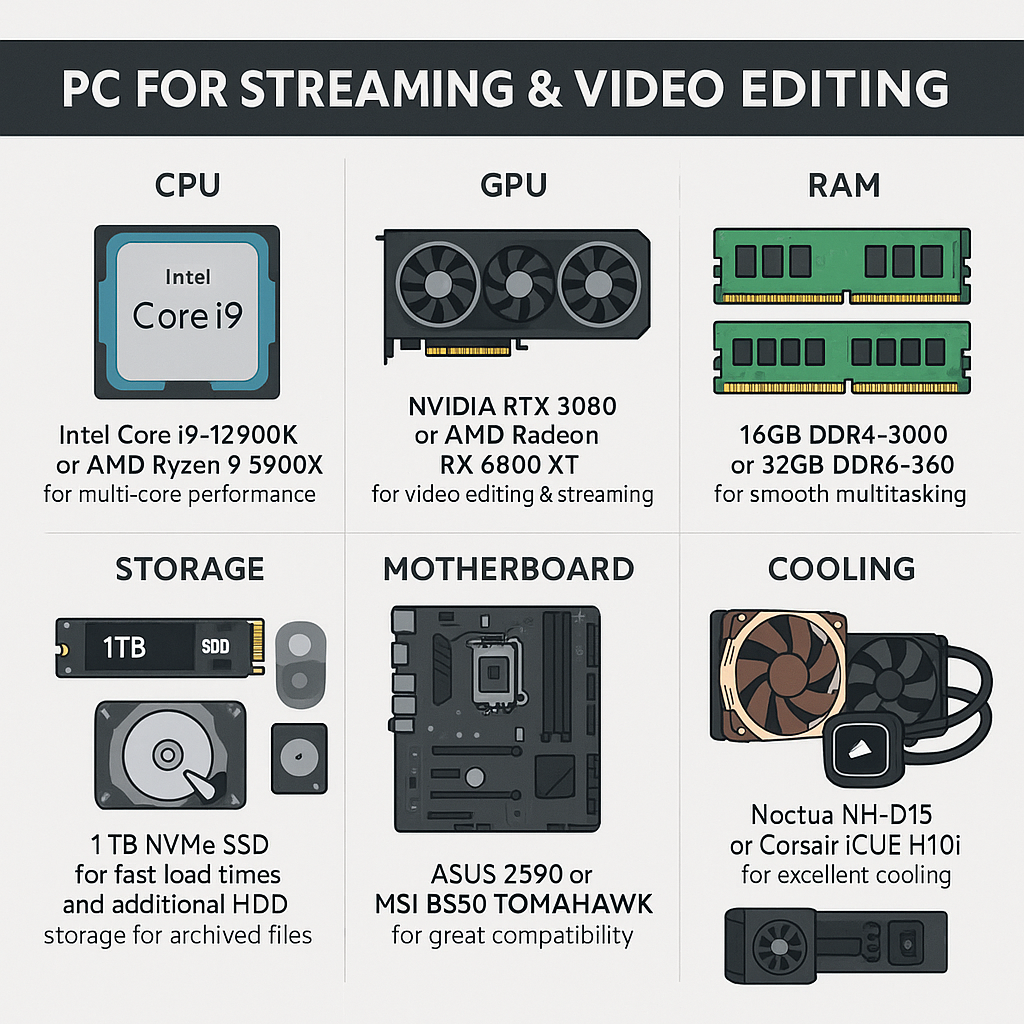
Leave a Reply